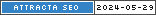English Version Article
Table of Content :
Table of Content :
Artikel Versi Bahasa Indonesia
Daftar isi :
Daftar isi :
Personally, I think Firefox is the best browser on this planet. It has a lot of plugin that will make you more comfortable when surfing the internet, but (yes, you're right!) there are many people out there complaining about the Firefox RAM Memory Bug. It’s not a bug! It’s a part of the cache feature. This "feature" is how the pages are cached in a tabbed environment.
Firefox improve their performance by implements a Back-Forward cache that retains the rendered document for the last five session history entries for each tab. The result is, Firefox needs a lot of data to keep this performance for you.
As an Open Source software Firefox let its source code to modification so the programer out there can always make this browser more suitable for them. You can make Firefox has a beautiful appearance or wonderful speed. It's all is up to you. Click here to download Firefox browser
If you are kind of people who needs a speed, then here the ways to improve Firefox speed by reduce the amount of RAM Firefox uses for it’s cache feature!
How to improve Firefox speed :
Type about:config in your Firefox address bar.
- Set up to increase the Firefox speed in load page :
In the "Filter bar", type browser.sessionhistory.max_total_viewer
Double click in the value and set it to 0 (zero) - Set up Pipelining :
Normally the browser will make one request to a web page at a time. When you enable pipelining it will make several request at once, which really speeds up page loading.
Type network.http.pipelining
The default value is "false", double click to make it "true"Type network.http.pipelining.maxrequestsThis means it will make 12 requests at once
Double click and set the value to some number, for example 12
In the empty space (anywhere) right-click and select New -> integer.This is the amount of time for Firefox waits before acts.
Set the name : nglayout.initialpaint.delay
Set the value : 0 (zero) - Reduce Firefox RAM usage :
This hack will drop the Firefox RAM usage to 10 Mb when minimized.
In the empty space (anywhere) right-click and select New -> boolean.
Set the name : config.trim_on_minimize
Set the value : true - Set up for more speed! (optional)
Right-click in everywhere to create a new variable.
- Value select : Boolean
Set the name : network.dns.disableIPv6
Set the value : false - Value select : Integer
Set the name : content.notify.backoffcount
Set the value : 5 (five) - Value select : Boolean
Set the name : plugin.expose_full_path
Set the value : true - Value select : Integer
Set the name : ui.submenuDelay
Set the value : 0 (zero)
Cara mempercepat Firefox
Menurutku browser yang paling bagus adalah Firefox, produk keluaran dari Mozilla ini punya banyak fitur yang dapat memudahkan penggunanya untuk menjelajahi internet, tapi banyak orang yang mengeluh karena Firefox menggunakan banyak memori untuk menjalankan fitur-fiturnya.Firefox meningkatkan performanya dengan mengimplementasikan fungsi cache Back-Forward yang akan menyimpan informasi lima sesi terakhir pada history untuk tiap tab yang sobat buat. Hasilnya, Firefox akan butuh memori yang besar untuk menyimpan semua informasi ini.
Sebagai software Open Source, Firefox mempersilahkan sumber kodenya untuk dimodifikasi sehingga programer dapat menyempurnakan browser ini terus menerus dan membuatnya lebih cocok untuk digunakan bagi mereka. Sobat dapat membuat browser ini memiliki tampilan yang cantik atau kecepatan yang OK! Semua terserah sobat. Untuk download Firefox, click disini
Kalau sobat adalah tipe orang yang membutuhkan kecepatan, ini ada beberapa cara untuk meningkatkan kecepatan Firefox dengan mengurangi jumlah RAM yang digunakan.
Cara meningkatkan performa Firefox :
Ketik about:config di kolom alamat browser Firefox.
- Atur untuk meningkatkan kecepatan load halaman web.
Pada kolom "Filter", ketik browser.sessionhistory.max_total_viewer
klik ganda dan atur menjadi 0 (nol) - Atur Pipelining :
Normalnya browser ini akan membuat sebuah permintaan pada halaman web pada satu waktu. Saat sobat mengaktifkan pipelining akan membuat beberapa permintaan sehingga loading akan semakin cepat.
Ketik network.http.pipelining
Nilai aslinya adalah "false", Klik ganda untuk membuatnya "true"Ketik network.http.pipelining.maxrequestsArtinya Firefox akan membuat 12 permintaan sekaligus.
Klik ganda dan isikan dengan sejumlah angka, contohnya 12
Pada tempat kosong (dimanapun) klik kanan dan pilih New -> integer.Ini adalah waktu yang digunakan Firefox sebelum mengeksekusi halaman web.
Nama : nglayout.initialpaint.delay
Nilai : 0 (nol) - Mengurangi penggunaan RAM :
Hack ini akan mengurangi penggunaan RAM menjadi 10 Mb saat di minimize.
Pada tempat kosong (dimanapun) klik kanan dan pilih New -> boolean.
Nama : config.trim_on_minimize
Nilai: true - Mau lebih cepat lagi! (pilihan)
Klik kanan dimanapun untuk membuat variabel baru.
- Pilih : Boolean
Nama : network.dns.disableIPv6
Nilai : false - Pilih : Integer
Nama : content.notify.backoffcount
Nilai : 5 (lima) - Pilih : Boolean
Nama : plugin.expose_full_path
Nilai : true - Pilih : Integer
Nama : ui.submenuDelay
Nilai : 0 (nol)