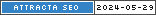Nowadays, you can see a films with 3D effect almost in all of your favorite movies. Cartoon, action, and much more. Here are the tutorial "How to Make Movie Poster in 3d Effect".
Tutorial Detail
First step:
Open the image and duplicate the image (Layer -> Duplicate Layer) or the shortcut CTRL+J.
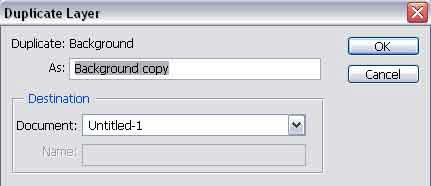

Second Steps:
Go to Image -> Adjustment -> Level and set the image color level as seen in the picture below

Next set the brightness and contras, Image -> Adjustment -> Brightness/Contrass

Click here to see the rest of tutorial at Creative Over Flow